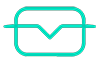Frequently Asked Questions
Find answers to popular questions about temporary email on mailblinker.com
Temporary email (also known as disposable or anonymous email) is a service that provides temporary email addresses for receiving messages without creating a permanent mailbox.
- No registration required
- Automatically deleted after a certain time
- Protects your primary inbox from spam
- Ensures anonymity
Temporary email
- No registration required
- faq.Automatically deleted
- Receive only
- Anonymous
- Spam protection
- Instant creation
Regular email
- Requires registration
- Persistent storage
- Send and receive
- Personalized
- Full feature set
- Long-term use
Yes! Premium users get advanced customization options:
- Choose mailbox name: Create your own addresses instead of random ones
- Choose domain: Use various domain names
- Extended lifetime: Extend mailbox lifespan
- Multiple mailboxes: Create several mailboxes at once
- Filters and rules: Set automatic mail processing
No, mailboxes are never generated again.
We guarantee that each temporary email address is unique and used only once. After deletion:
- Address is permanently removed from rotation
- No one else can get the same address
- All data is completely deleted
- Maximum privacy is ensured
Temporary email has many uses:
Protection
- Spam protection
- Avoiding intrusive ads
- Safeguarding main inbox
- Online anonymity
Registrations
- File downloads
- Trial software
- One-time sign-ups
- Service testing
Development
- App testing
- Email function checks
- QA and debugging
- Creating test accounts
Shopping
- One-off purchases
- Getting discounts
- Avoiding newsletters
- Secure transactions
You have several ways to manage your mailbox:
All mailboxes are deleted automatically after a set period (depends on settings).
Manual deletion:
- Go to your mailbox page
- Find the “Delete mailbox” button
- Confirm the action
- Mailbox will be deleted immediately
- All emails are permanently removed
- Address no longer receives mail
- Address will never be reused
- Process is irreversible
Lifetime depends on account type:
Free users
- 10 min standard time
- Extension with active use
Premium users
- Extended duration
- Lifetime control extension
- Multiple mailboxes simultaneously
Temporary mailboxes are for receiving only. Sending is not supported for these reasons:
- Spam prevention: Prevent service abuse
- Anonymity: Maintain temporary nature
- Security: Block misuse
- Performance: Optimize server resources
- Use regular email
- Create a permanent account on other services
- Consider anonymous email services for sending
Our service provides a high security level:
Encryption
- SSL/TLS connection
- Data encryption
- Secure transfer
- Secure storage
Privacy
- No registration
- Anonymous mailboxes
- No logs
- Auto data deletion
- Do not use for confidential data
- Avoid bank correspondence
- Not suitable for long-term storage
- Public nature of temporary mailboxes
If an email does not arrive, try the following:
Check the basics:
- Address accuracy: Make sure the address is copied exactly
- Refresh the page: Press F5 or reload the browser
- Wait: Delivery may take 5-10 minutes
- Check mailbox status: Ensure the mailbox is still active
- High load on sender server
- Spam checks
- Technical issues on sender side
- Blocking of temporary domains
- Create a new mailbox
- Try another domain (Premium)
- Contact service support
- Use an alternative service
Yes! Premium users have access to a powerful API that lets you automate temporary email.
- OTP extraction: Automatically get one-time passwords from emails
- Link retrieval: Extract activation or confirmation links
- Mailbox creation: Programmatically create new mailboxes
- Mailbox management: Extend lifetime or delete mailboxes
- Email filtering: Configure rules for incoming emails
Did not find an answer?
Contact our support team